-
English
- English
- RTL English
-
$USA
- USA
- PKR
- EUR
- INR
- NGN
- BRL

NEWS LETTER
Wifi eStore is an online marketplace; that’s free!
BPR1S/G10 G10S Air Mouse Voice Remote Control 2.4G Wireless Gyroscope IR Learning for H96 MAX X88 PRO X96 MAX Android TV Box HK1
-
In Stock
-
-
0 Review(s)
-
New
Price :
2.4$
4.1$
Product SKU: 4SH4089VBE
Be sure to read it before you buy. BPR1: The product has Bluetooth function BPR1S. The product has Bluetooth function + gyroscope function + voice function (volume buttons are not compatible), etc. The voice function may be incompatible with the other devices.) Bluetooth voice function is Not compatible with all AOSP Android functions and is Not equipped with a USB receiver. Note:The product is very easy to connect, through the Bluetooth connection (no need for USB receiver). Once connected once, it does not need to be connected afterwards. No more tedious USB receiver connection! And no need to worry about the problem of lost USB! Send to each customer: Dear friends, thank you very much for choosing our products, because the product is cross-border transport, we have been more carefully packaged the product, but still can not avoid the case of express transport violence, if you receive the goods, the product has damage / product can not use the situation, please find me immediately, I will immediately solve your problem! BPR1: Bluetooth Pairing 1. To pair another new device, press “OK” and “Back” at the same time till the light flashing. 2. Keep the remote control within 1 meter of the device for faster pairing. 3. Open Bluetooth searching, pair with “BOXPUT | BPR1″. IR Learning (All buttons) 1. Press the button that needs to learn for 8 seconds till it’s flashing, then release (The indicator light on after flashing). 2. Align the IR, press the button that would be learned, it shows success when the indicator light flashing. 3. Repeat 1~2 to learn the other buttons. 4. Press “Delete” and “Back” at the same time till the light flashes to reset IR. Highlights 1. IR and Bluetooth Can’t be used at the same time. 2. Do not use mouse mode in the Google account login interface, otherwise, the “ok” button is not compatible. 3. If no infrared learning, all buttons are Bluetooth mode function accordingly. 4. If the buttons have completed IR learning, only the power button will send the IR signal in priority in Bluetooth mode. BPR1S: Bluetooth Pairing 1. To pair another new device, press "OK" and "Back" at the same time till the light flashing. 2. Open Bluetooth searching, pair with "BOXPUT | BPR1S". IR Learning (All buttons) 1. Press the button that needs to learn for 8 seconds till it's flashing, then release (The indicator light on after flashing). 2. Align the IR, press the button that would be learned, it shows success when the indicator light flashing. 3. Repeat 1~2 to learn the other buttons. 4. Press "Delete" and "Back" at the same time till the light flashes to reset IR. Highlights 1. The button would be IR mode when disconnected from Bluetooth. 2. Only the "Power" button has infrared value when connected to Bluetooth. 3. Press "OK" + "volume +/-" shortly to control the speed of the mouse. 4. IR mode supports full button learning, no mouse function. 5. Bluetooth voice function is applicable to some ATV devices, like TCL Smart TV, Shield TV Box, HAKO mini, Google TV (volume buttons are not compatible), etc. The voice function may be incompatible with the other devices. 6. Bluetooth voice function is not compatible with all AOSP Android functions and is not equipped with a USB receiver. G10S with Gyro Description: [ Voice Search Function ] G10S have Voice search function. All you have to do is ask. Speak into the voice remote control and TV Box searches for what you want. Ask for the best in action movies, today's weather, or the latest celebrity news! [ Air mouse & Gyroscope Function ] With 3-Gyro + 3-Gsensor, it's more convenient to easy operate in horizontal and vertical mode. [ IR Learning Function ] Only the "Power" button can programme / learning Function . Warm Tip: 1: Only power button can be programmed for IR learning. 2: This air mouse can Not work well with Samsung / LG / Sony / Philips / TCL smart TV 3: This air mouse can Not turn on your android boxes unless you program the power button for IR learning. 4: it Can work with H96 MAX+,VONTAR T9,VONTAR V1,X96MAX etc tv box.can check with seller before purchasing. If you use it on android tv box. Please install "google assitant" 1.This is a wireless air mouse with built-in axis gyroscope and gravity acceleration sensor and fidelity voice input; it can perform the functions of a traditional remote control, computer mouse, and gaming motion controller on android platform. Plug and play micro receiver is compatible with personal computer,projector, TV box, Home Theater Personal Computer etc. 2.Holding air mouse and rotating your wrist is converted into a movement of a cursor across the screen and it allows you to control your computer, projector and other entertainment equipment from a distance. 3.Ergonomics of air mouse will replace stationary computer mouse and infrared button remote control giving you convenience to manage your computer and television set from a position which is most comfortable for you.
Brand Name: BOXPUTUse: TV,Universal,Audio / Video PlayersOrigin: Mainland ChinaWireless Communication: IRSupport APP: NoCertification: CEFrequency: 433 MHzChannel: 1Package: YesModel Number: G10SColor: BlackMaterial: ABS Plastic and siliconeWeight: 50gTransmission method: 2.4G RF wirelessNumber of keys: 17Battery Type: AAA*2 (no included)BPR1: Bluetooth connectionBPR1S: Bluetooth connectionG10S: 2.4 G USB connectionfunction: for tv smartvfunction 1: tv box remote control
Ratings & Reviews
No Review Found.
Sold By
Wifi eStore
2001
Total ItemSeller's Products
Related Products
Send Message
LOGIN NOW
Signup Now
Forgot Password
Please Write your Email






 Sport & Outdoor
Sport & Outdoor Jewelry & Watches
Jewelry & Watches Health & Beauty
Health & Beauty Books & Office
Books & Office Toys & Hobbies
Toys & Hobbies Books
Books Automobiles & Motorcycles
Automobiles & Motorcycles Home decoration & Appliance
Home decoration & Appliance Portable & Personal Electronics
Portable & Personal Electronics Outdoor, Recreation & Fitness
Outdoor, Recreation & Fitness











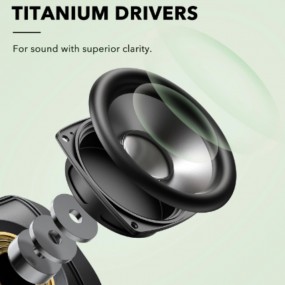

Login To Comment